The Architecture
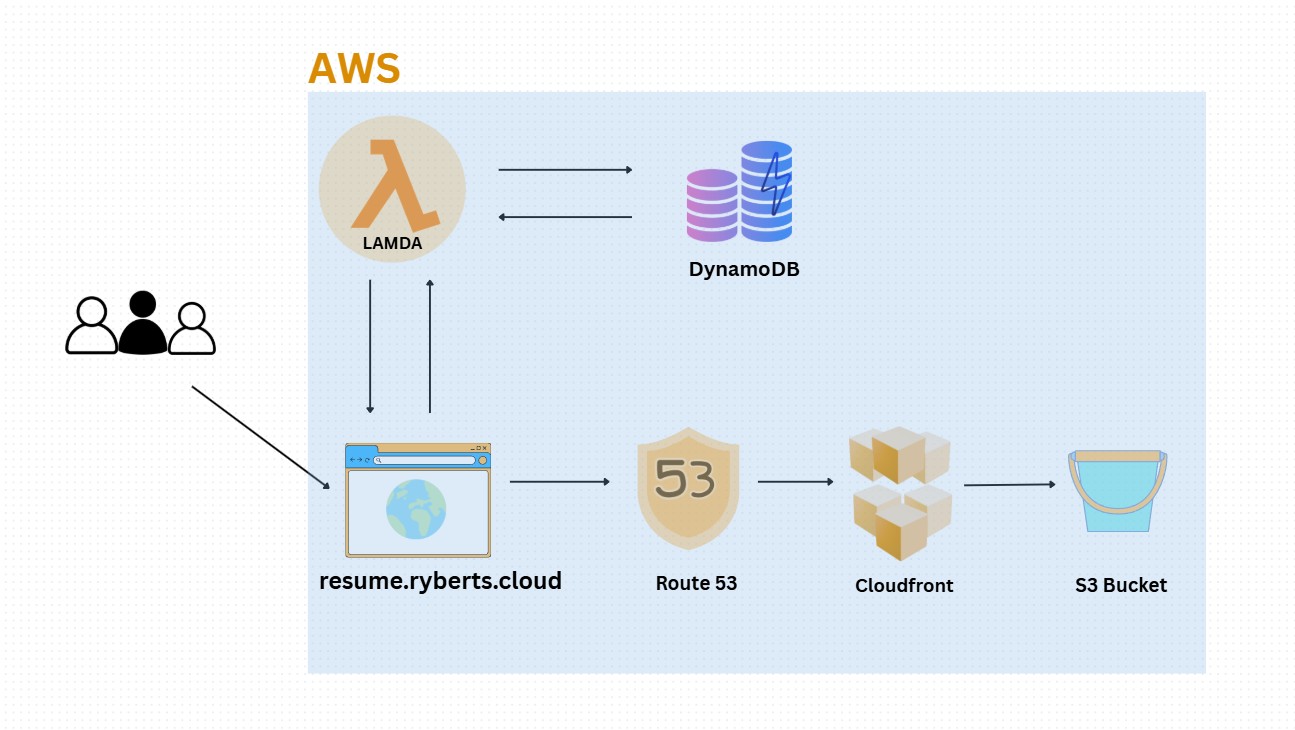
☁️ The Cloud Resume Challenge – My Journey So Far
👨💻 About Me – The Backstory
Hello! Once again I'm Ryan, a Network Operations Engineer with hands-on experience in enterprise and government infrastructure. I hold the AWS Solutions Architect Associate certification, and recently, I decided to take on the Cloud Resume Challenge as a way to sharpen my cloud skills and transition further into cloud and security roles.
This challenge came at the perfect time—I was actively looking for meaningful, real-world projects to showcase on my resume and GitHub. I stumbled upon Rishab Kumar’s YouTube series, and his structured, easy-to-follow breakdowns gave me the confidence to dive in. It also inspired me to start documenting and sharing my progress via blogs and video demos—something that strengthens not just technical skills, but communication and leadership as well.As the quote by Yogi Bhajan goes:
“If you want to learn something, read about it. If you want to understand something, write about it. If you want to master something, teach it.” – Yogi Bhajan
And so here I am—learning, building, and sharing.
🧩 Summary of Steps and Highlights
This blog summarizes the core steps I’ve completed, the tools I’ve used, and the thought process behind each implementation.
📽️ Note: YouTube demo links will be added soon. I'm currently editing and polishing each video for upload!
🛠️ Services & Tools Used
- AWS (S3, CloudFront, Lambda, DynamoDB, API Gateway, ACM, Route 53)
- GitHub & GitHub Actions
- Visual Studio Code
- Terraform
- HTML5/CSS3/JavaScript
- Python (boto3)
- AWS SAM CLI
🎓 Step 1 – AWS Certification
I've had my AWS SAA certification since our team migrated workloads from on-premise to AWS a few years ago. It laid the foundation for this challenge and validates my ability to architect solutions on AWS.
🌐 Steps 2 & 3 – HTML & CSS Portfolio Website
The base template came from HTML5 UP, featured in Rishab’s series. I’ve had prior experience building websites—especially during the rise of eCommerce—so this brought back great memories. The simplicity and clean design of this template reflect my professional goals and aesthetic.
Bonus: I previously managed an eCommerce store solo—handling WordPress, WooCommerce, and customer funnels end to end.
🗂️ Step 4 – Hosting a Static Website (S3)
I hosted the site using Amazon S3 as a static website with proper permissions and a CloudFront distribution for caching and HTTPS support.
🔐 Step 5 & 6 – HTTPS & Custom Domain with DNS
I used Namecheap to purchase ryberts.cloud, integrated it with Route 53, and provisioned an SSL certificate via AWS Certificate Manager (ACM). Configured CloudFront for HTTPS and domain-level security.
🔗 Steps 7–10 – JavaScript, API, Python, and DynamoDB
This section tied everything together, built a visitor counter using:
- JavaScript to trigger API
- Python (boto3) in Lambda
- DynamoDB to store view count
- API Gateway as the interface
While I’m not a full-time developer, I’m comfortable reading, modifying, and troubleshooting code.I adapted Rishab’s examples and created my own implementation to better understand serverless integration.
🔄 Steps 13 & 14 – Source Control & CI/CD (Frontend)
Used Git and GitHub with GitHub Actions, I created a GitHub repo to manage version control using VS Code and Git. Here’s a quick breakdown:
git init
git add .
git commit -m "Initial commit"
git branch -M main
git remote add origin <repo-link>
git push -u origin main
For CI/CD, I used GitHub Actions to automatically deploy changes to my S3-hosted site. I leveraged the jakejarvis/s3-sync-action to streamline deployment. Secrets were securely stored in the GitHub repo settings.
🧱️ Step 14 – Infrastructure as Code (IaC)
Used Terraform to deploy backend services:
- Lambda for view counter
- DynamoDB as backend store
- API Gateway as HTTP interface
Deployment was handled using the AWS SAM CLI. Referenced the following resources:
🚧 Step 12 – Backend CI/CD (In Progress)
Due to work commitments and an ongoing security project, this step is still in progress. I plan to implement Terraform deployment pipelines using GitHub Actions and will document it thoroughly once complete.
✅ Final Thoughts
This challenge has been an incredibly rewarding experience—stretching my skills across cloud architecture, automation, web development, and infrastructure as code. I’m excited to explore deeper into Cloud and Cybersecurity roles and will continue sharing my journey through more blog posts and videos.
Thanks for reading, and stay tuned for the next update!
Back to Main Menu